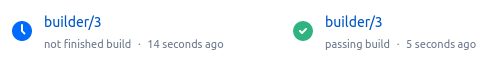Caution
This page documents the latest, unreleased version of Buildbot. For documentation for released versions, see https://docs.buildbot.net/current/.
2.5.16.5. BitbucketStatusPush
from buildbot.plugins import reporters
c['services'].append(reporters.BitbucketStatusPush('oauth_key', 'oauth_secret'))
BitbucketStatusPush publishes build status using the Bitbucket Build Status API.
The build status is published to a specific commit SHA in Bitbucket.
By default, it tracks the last build for each builder and each commit built.
It uses OAuth 2.x to authenticate with Bitbucket. To enable this, you need to go to your Bitbucket Settings -> OAuth page. Click “Add consumer”. Give the new consumer a name, e.g. buildbot, and put in any URL as the callback (this is needed for Oauth 2.x, but it’s not used by this reporter), e.g. http://localhost:8010/callback. Give the consumer Repositories:Write access. After creating the consumer, you will then be able to see the OAuth key and secret.
- class buildbot.reporters.bitbucket.BitbucketStatusPush(oauth_key=None, oauth_secret=None, auth=None, base_url='https://api.bitbucket.org/2.0/repositories', oauth_url='https://bitbucket.org/site/oauth2/access_token', status_key=None, status_name=None, generators=None)
- Parameters:
oauth_key (string) – The OAuth consumer key, when using OAuth to authenticate (can be a Secret)
oauth_secret (string) – The OAuth consumer secret, when using OAuth to authenticate (can be a Secret)
auth (string) – The
username,passwordtuple if using App passwords to authenticate (can be a Secret)base_url (string) – Bitbucket’s Build Status API URL
oauth_url (string) – Bitbucket’s OAuth API URL
status_key (string) – Key that identifies a build status. Setting the key to a unique value per build allows to push multiple build statuses to a given commit. A static string can be passed or
Interpolatefor dynamic substitution. The default key is%(prop:buildername)sstatus_name (string) – Name of a build status. It shows up next to the status icon in Bitbucket. A static string can be passed or
Interpolatefor dynamic substitution. The default name is%(prop:buildername)sgenerators – A list of report generators that will be used to generate reports to be sent by this reporter. Currently the reporter will consider only the report generated by the first generator. The subject of the report will be used to set the description of the build status. The default subject is an empty string
verify (boolean) – Disable ssl verification for the case you use temporary self signed certificates
debug (boolean) – Logs every requests and their response
For example, the following reporter
from buildbot.plugins import reporters
reporters.BitbucketStatusPush(
'oauth_key', 'oauth_secret',
status_key=Interpolate("%(prop:buildername)s/%(prop:buildnumber)s"),
status_name=Interpolate("%(prop:buildername)s/%(prop:buildnumber)s"),
generators=[
reporters.BuildStartEndStatusGenerator(
start_formatter=reporters.MessageFormatter(subject="{{ status_detected }}"),
end_formatter=reporters.MessageFormatter(subject="{{ status_detected }}"))
])
c['services'].append(ss)
produces the build statuses below when a build stars and ends, respectively.